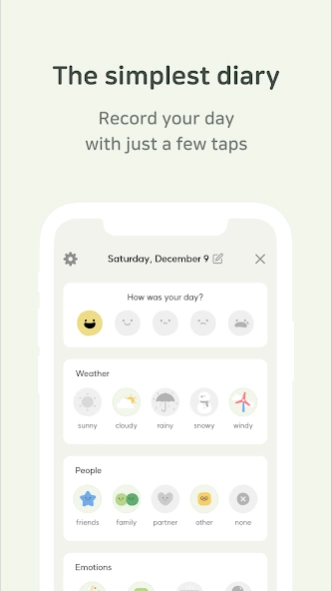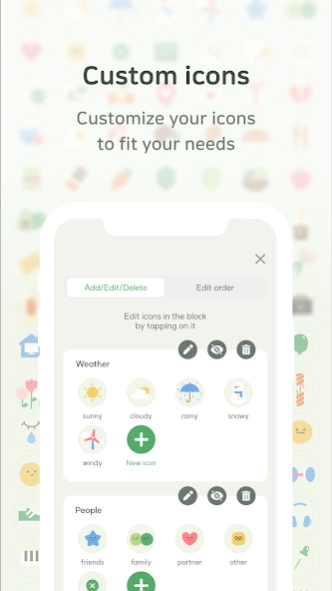DailyBean: Simplest Journal 3.9.2.2
Free Version
Publisher Description
DailyBean: Simplest Journal - Tap on the mood beans and icons to keep a brief record of the day !
DailyBean is a simple diary app for those who want to record their daily lives easily. Record your day with just a few tabs!
DailyBean provides these functions.
○ Monthly calendar that gives you a glimpse of your mood flow
Take a look at how you feel during a month with five mood beans. If you click on the bean, you can check the record you left that day right away.
○ Tap the mood beans and activity icons for a simple record
Let's choose your mood for the day and summarize the day with colorful icons. You can add a picture and a line of notes.
○ Category blocks that allow you to select only the categories you want
Blocks can be added or deleted whenever you want, and categories will be updated continuously.
○ Statistics that analyze mood and activity on a weekly/monthly basis
Look at your mood flow through statistics and see what activities affect your mood. You can also check the number of icon records on a weekly and monthly basis.
If you have any questions or inconveniences while using the app, please contact us here!!
Mail: harukong@bluesignum.com
Instagram: https://www.instagram.com/harukong_official/
About DailyBean: Simplest Journal
DailyBean: Simplest Journal is a free app for Android published in the Food & Drink list of apps, part of Home & Hobby.
The company that develops DailyBean: Simplest Journal is 블루시그넘(BlueSignum Corp.). The latest version released by its developer is 3.9.2.2.
To install DailyBean: Simplest Journal on your Android device, just click the green Continue To App button above to start the installation process. The app is listed on our website since 2024-04-22 and was downloaded 1 times. We have already checked if the download link is safe, however for your own protection we recommend that you scan the downloaded app with your antivirus. Your antivirus may detect the DailyBean: Simplest Journal as malware as malware if the download link to com.bluesignum.bluediary is broken.
How to install DailyBean: Simplest Journal on your Android device:
- Click on the Continue To App button on our website. This will redirect you to Google Play.
- Once the DailyBean: Simplest Journal is shown in the Google Play listing of your Android device, you can start its download and installation. Tap on the Install button located below the search bar and to the right of the app icon.
- A pop-up window with the permissions required by DailyBean: Simplest Journal will be shown. Click on Accept to continue the process.
- DailyBean: Simplest Journal will be downloaded onto your device, displaying a progress. Once the download completes, the installation will start and you'll get a notification after the installation is finished.